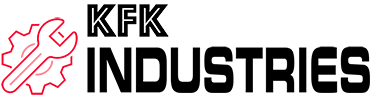Whatever your chosen profession, you will have heard the term “phishing” in an IT context, which is a term that refers to an email that is sent by a hacker, and they will go to extreme lengths in their search for vulnerable computer users. Knowing how to spot a phishing email will reduce the risk of becoming a victim of cyber-fraud, and with that in mind, here are some important things to look for when receiving emails.
Always Check the Sender
When you receive an email that you were not expecting, always check who the sender is, this can be done by clicking on the “from” button, and if the sender’s address does not relate to the email content, it is likely that it is a phishing email. If you are at all unsure, simply Google the company’s name, which will tell you what their correct address actually is. There are websites where you can read up on how to spot a phishing email and this will help you avoid becoming a cyber-victim.
Check But Do Not Click on Links
If there are hyperlinks in the email content, do not click on any, but you can hover your mouse arrow over the link and this will reveal the URL. If it is not a company, or person that you are familiar with, you are advised not to visit the website that you are being encouraged to click on. A typical scam might involve a company that you are subscribed to, and when you click on the link, it might take you to what looks like the subscriber’s website, yet it might be a copy.
Plausible Reason
The phishing email would likely mention that they lost some customer data and it would invite you to fill in your personal information on the page you are visiting. In the event you do give your personal information, this can then be used by the hacker to either hack into your account, or if the data contains credit card information, this is enough for a hacker to purchase items using your credit card. The sole objective of a phishing email is to get you to fill in, either personal or financial information, on the website provided, and there will always be a seemingly plausible request for you to repeat your data.
Bad Spelling and Grammar
This is often a sign of a phishing email, as many are directly translated by software and very often, it does not read 100%, as it should. Fortunately, many of these scammers do not think about grammar and spelling, whereas, if the email really is from the company, there would be no grammar or spelling mistakes.
Invest in Spam Software
If you purchase spam software, it will automatically detect phishing emails, and this will help to make sure that you never become a victim of fraud via phishing. In fact, if you do use a recognised anti-spam software, it will recognise and quarantine anything that looks suspicious, plus you will have the tools to investigate further until you are sure one way or another that the content is malicious.